 If you are working in a network environment where it is essential to monitor selected computer systems you might want to give VNC Thumbnail Viewer a try. It is a great remote desktop software for teaching environments where it is essential to know what the students - or other users - are doing on their computer systems.
If you are working in a network environment where it is essential to monitor selected computer systems you might want to give VNC Thumbnail Viewer a try. It is a great remote desktop software for teaching environments where it is essential to know what the students - or other users - are doing on their computer systems.
VNC is a very popular remote desktop software that can be used to view a remote system’s desktop. It’s main limitation is that it can only be used to view one system at a time. VNC Thumbnail Viewer has been created to overcome this limitation. It is a remote desktop software that will display a realtime thumbnail image of remote computers on a server system. The software program comes with two components: A server program that has to be installed on all remote computer systems as this program sends screenshots of the desktop over the network. The viewer component can be run to display the desktops of the remote computer systems that send the desktop screenshots over the network.
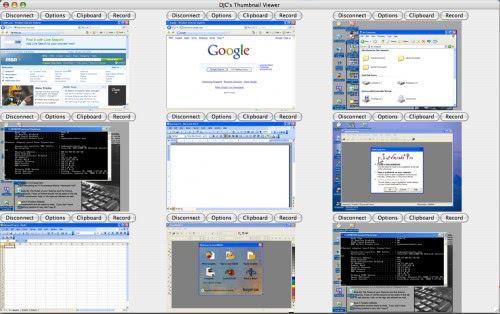
The installation of VNC Thumbnail Viewer is outlined below:
- Start VNC Server on all remote computer systems. You also need to ensure that a VNC client like UltraVNC or TightVNC.
- Start VNC Thumbnail Viewer on another computer system.
- Connect it to the remote computer systems by entering their IP or Hostname, port number and server password. The window will automatically scale depending on the number of connected vnc servers
- A double-click will will open that server in a new window giving the admin control of the keyboard and mouse
The VNC Thumbnail Viewer application is available for Windows, Linux and OS X.
Tags: remote software, remote-desktop, tightvnc, ultranvc, vnc, vnc client, vnc remote desktop, vnc server, vnc thumbnail viewer